How to Book a Session
Author The Breej Africa
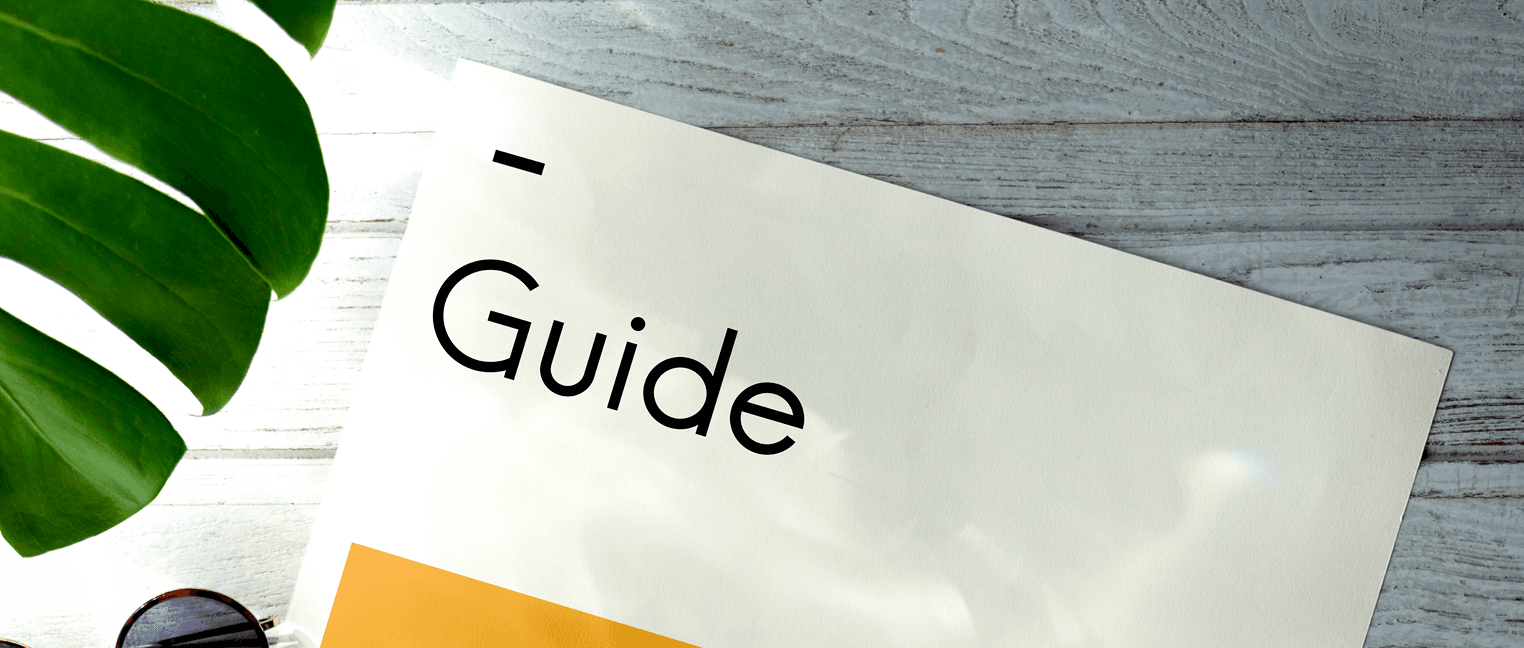
Easily book a tutorial session with the right tutor for your learning needs in just a few taps.
Simply click on any recommended tutor/course of your choice or click on ‘see all tutors’ or ‘see all courses’. The page with the list of all tutors and courses will be displayed.
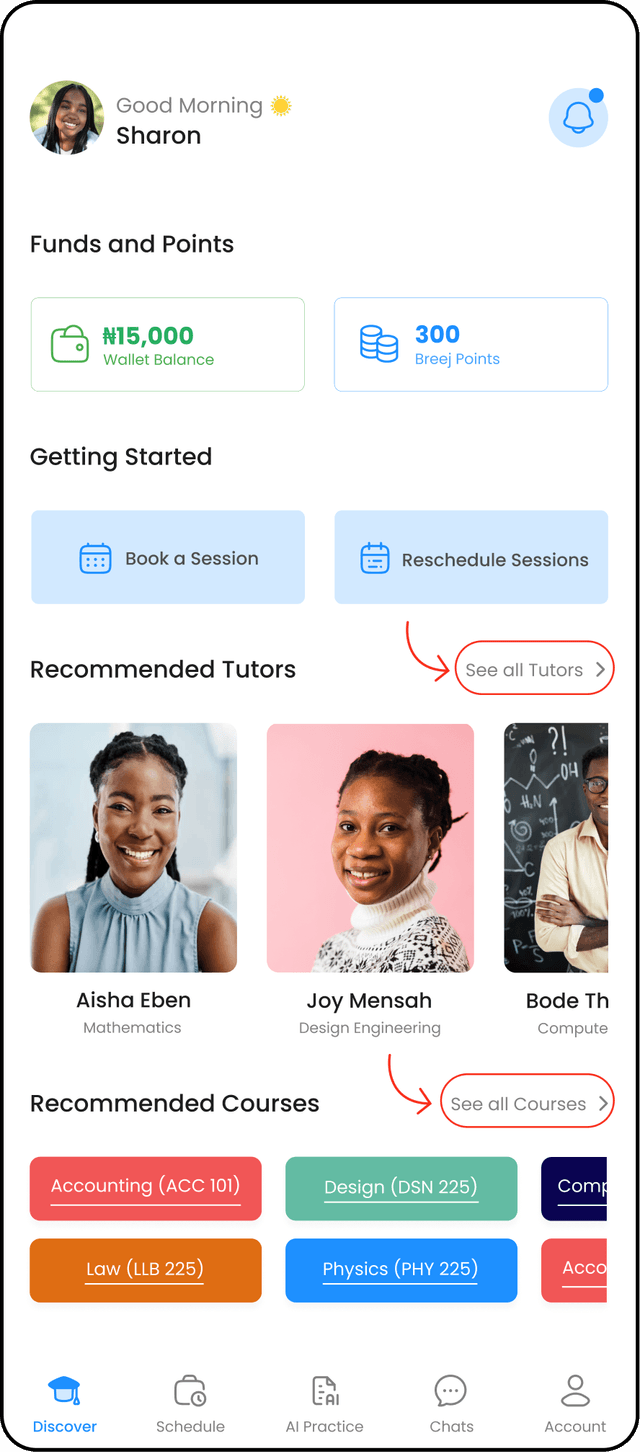
Search and select your preferred tutor to view tutor profile and courses offered. The tutors on Breej are all vetted and verified professionals.
You can view the course outline, mode of session - online or physical and tutorial fee set by the tutor. If you have made a choice to book the tutor for this course, click on ‘Book a Session’.
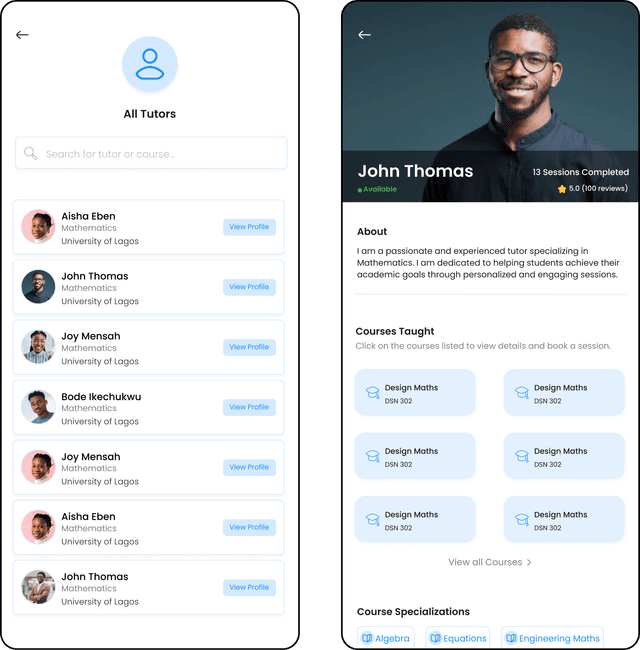
You can view the course outline, mode of session (online or physical), and tutorial fee set by the tutor. Click “Book a Session” to proceed.
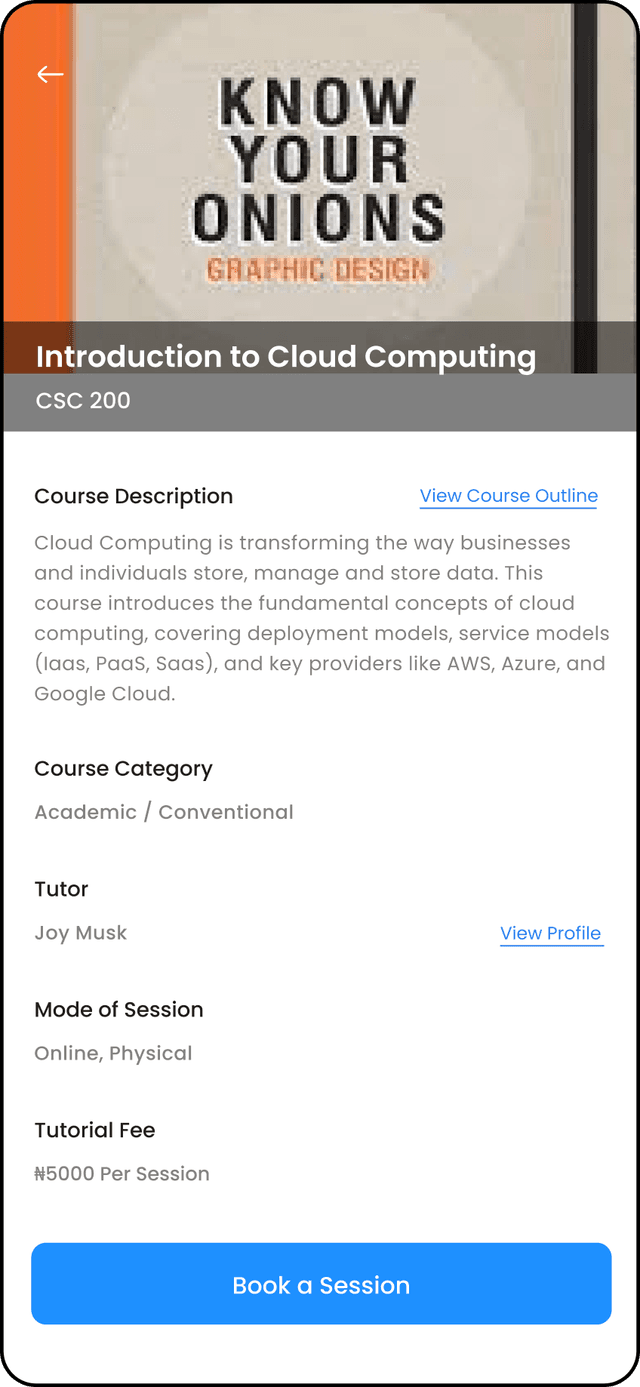
Select your preferred date and time. The mode of session (online or physical) for the date and time is automatically displayed based on the tutor’s settings.
Afterward, choose your preferred type (individual or group). You can leave a note for your tutor in preparation for the session.
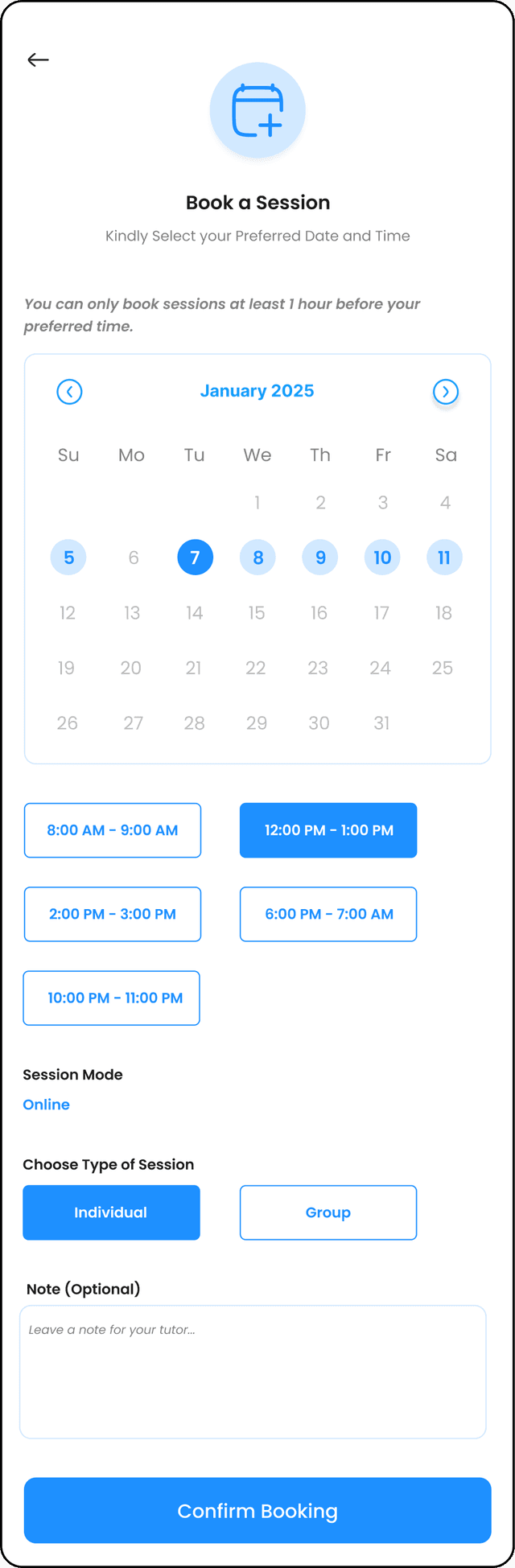
If you’re booking a group session, enter the number of persons attending and their emails. This ensures all participants receive the link to join the session.
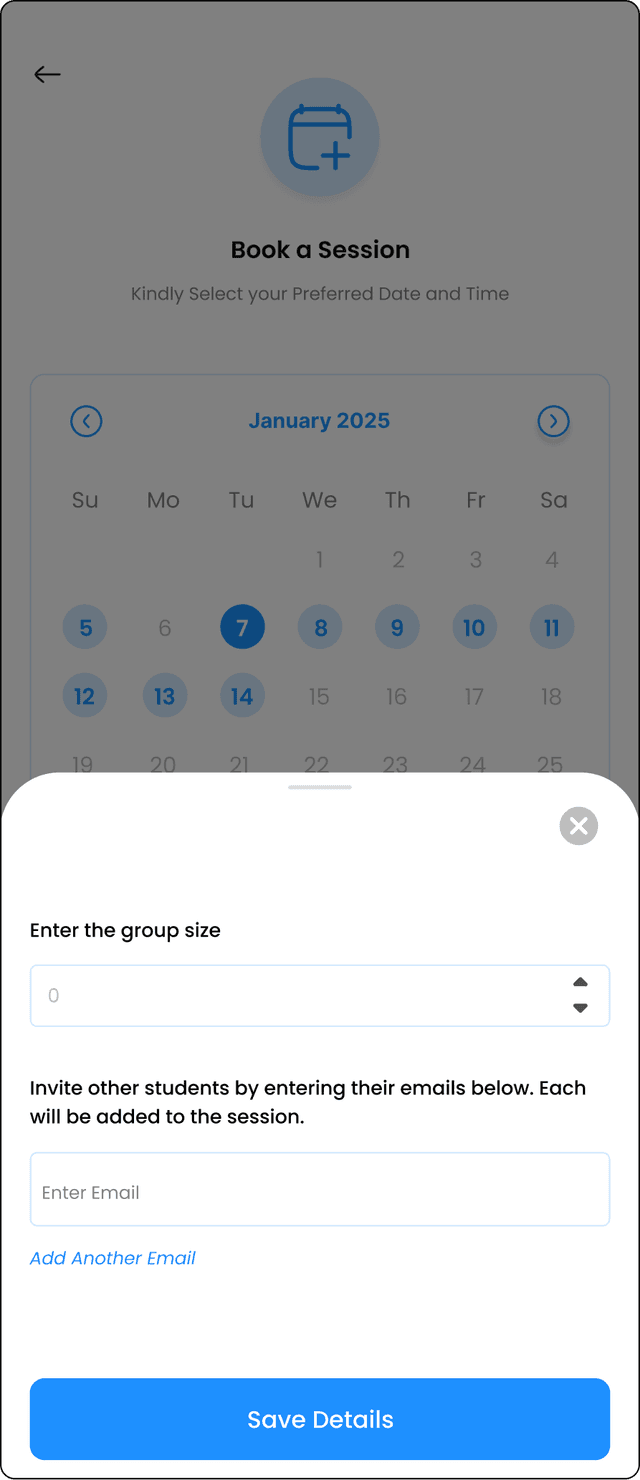
Thereafter, proceed to confirmation and checkout. You can pay for your tutorial session in three ways:
- via card or transfer
- via wallet
- via Breej Points (Read about Breej Points here)
Once your session has been booked, your tutor will receive a notification to confirm your booking. After confirmation, you’ll receive a confirmation notification via email and in-app about your session details.
Need more assistance?
Send a mail to support@breej.africa or send us a message on any of our social media platforms.

